We provide you with the tools for success
Our helpful hub of downloadable materials will benefit your business through internal training and provide you with proven case studies of our exceptional projects and support.

Whatever you need, we can help you on your business journey with fully integrated solutions.
Expand your knowledge
Dedicated to your business!

Customer
Support
We're here to help with our 24/7 UK-based service desk to support your IT needs.
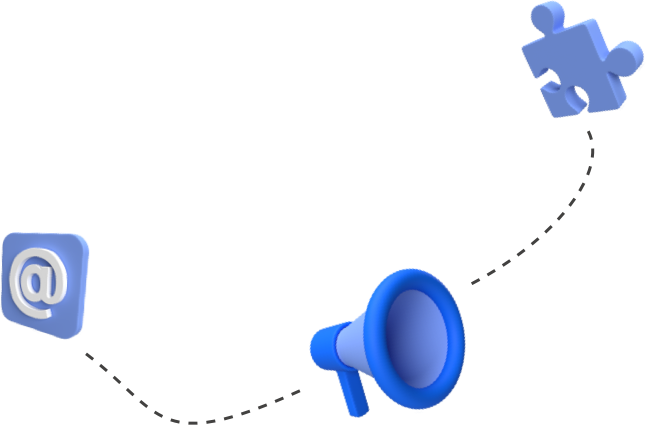
News &
Insights
Keep up-to-date with our community work, charity fundraising and social events.
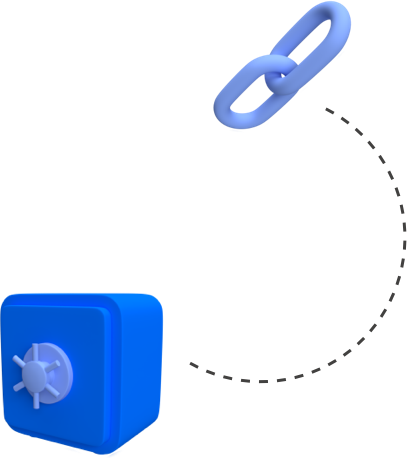
Knowledge
Hub
Download helpful information and data sheets to benefit your business.
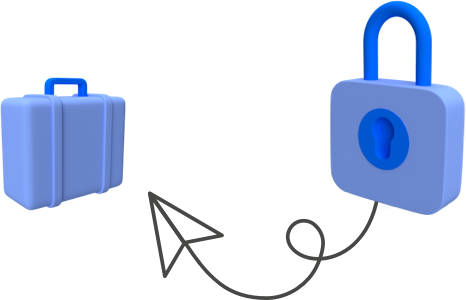
Contact
Us
Want to hear more about our solutions? Wondering how we can help your business?
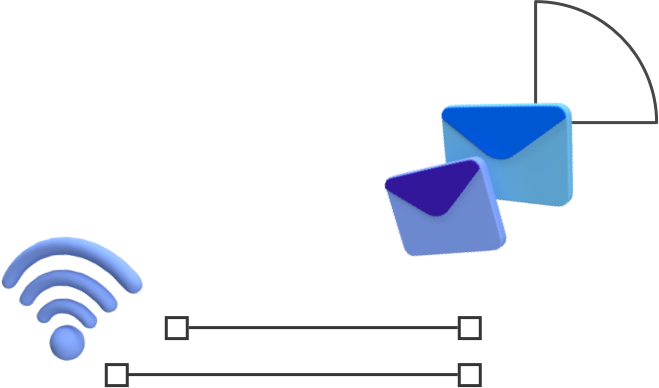
FAQS
Having an issue with your IT and need support quickly? Take a look at our FAQs
My computer is having a problem
Our engineers will likely request remote access, which could prevent you from working whilst we try to diagnose the issue. We mostly try to resolve the issue with you on the phone, but if it’s not something we know we can fix in 5/10 mins we’ll ask for you to stay logged onto your machine so we can further diagnose the issue. We’ll agree on a timeframe and schedule in any additional work needed for another more convenient time.
I can't get on the internet
Internet outages can affect one user or many users. Our service desk will generally ask questions to determine where the issue could have started and its severity to the business. If the internet is unavailable for the entire business, we treat this with the greatest urgency. As part of our diagnostics we may request the router and other network equipment is rebooted.
Our company software package is not responding correctly
In this case, we try to work alongside software support vendors to provide a resolution. We often triage the issue on your behalf to the relevant support and keep in contact, so you know everything going on during the investigation. Unfortunately, not all vendors carry the same resolution times as ours, so we will go above and beyond to rectify as quickly as possible.
My printer isn't working
First we need to determine if it’s just a single user issue or all users experiencing the issue(s) with this printer. Our team may ask for the make, model and any other identifiers in the possibility the business has multiple printers. Our resolution will not usually interrupt your working, but we may request you test the printer again to check if everything is back up and running.
New starters or leavers
We aim to make sure all new starters and leavers obtain authorisation from your designated contact. As this requires written confirmation, we ask for these requests be issued to us with several days’ notice to allow us time to carry out our process. It also gives you time to check the new login (i.e. Software’s installed, correct folder access etc.) before the new employee joins. If any requests are urgent, you’ll need to let our Service Management team aware so we can prioritise this instance.




